Teachmint Technologies Pvt. Ltd.
X2 Pro Interactive Flat Panel 75 inch (1.90 m) Google EDLA Certified
X2 Pro Interactive Flat Panel 75 inch (1.90 m) Google EDLA Certified
Couldn't load pickup availability
- Free Delivery
- 3 Year Warranty
- Non-Returnable
Transform teaching with our Google EDLA Certified AI-Powered Interactive Flat Panel, featuring Android 14, a 2X faster Octa-Core Processor, and the most powerful NPU for AI tasks. Teach seamlessly with an AI teaching assistant, the Connected Classroom App, & an All-in-One Whiteboard. Access all your favourite Play Store apps with enhanced performance & security.





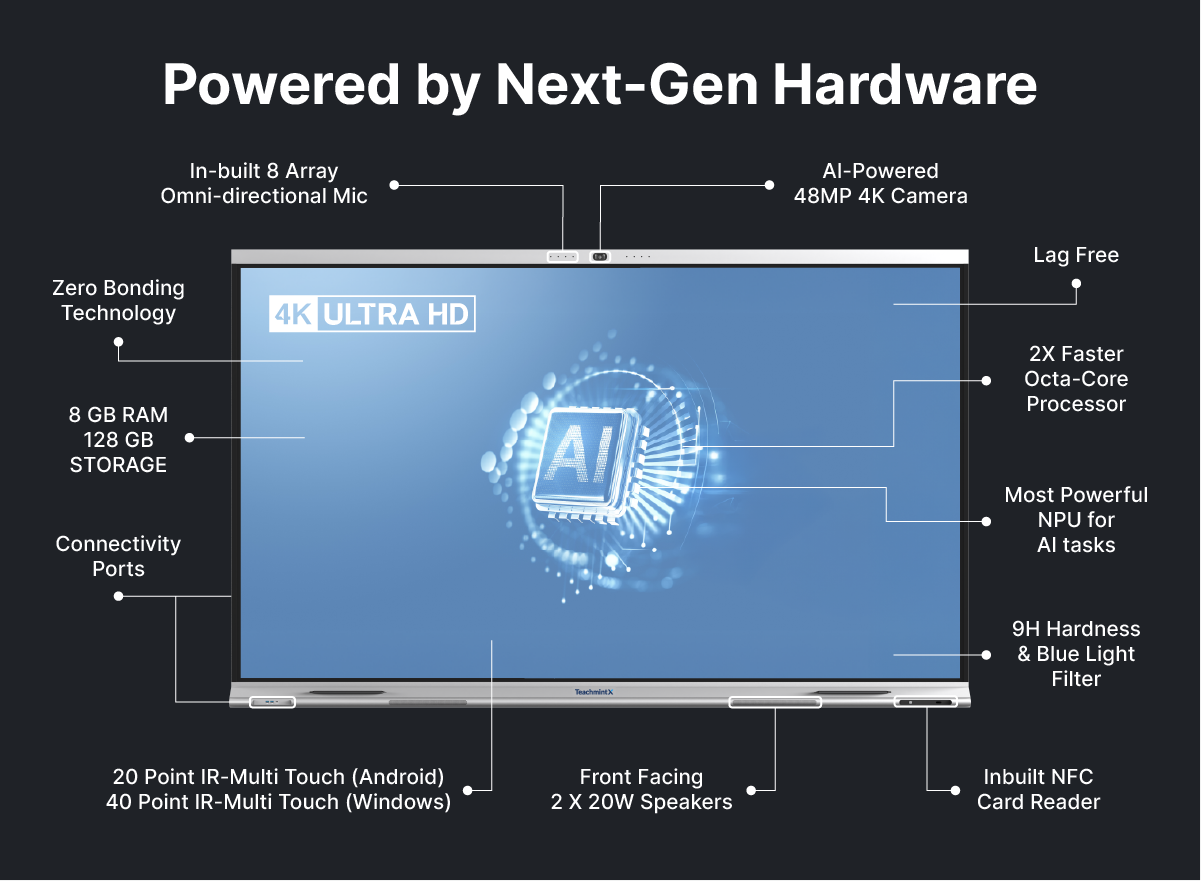

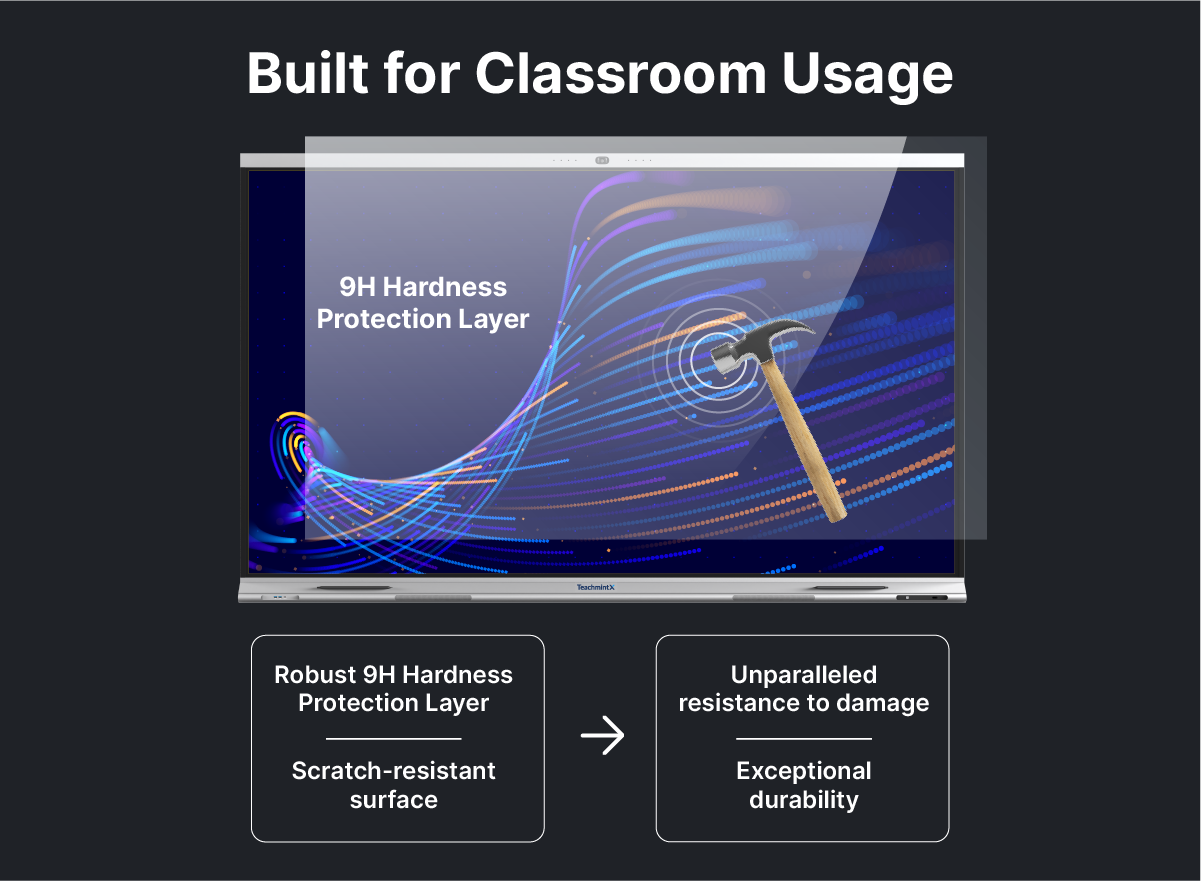
Collapsible content
Detailed specifications
- Screen Size: 75 inches
- Google EDLA Certified
- Octa-Core
- NPU (Onboard AI) 6.0 TOPS
- Android 14.0 EDLA
- 4K UHD Display (3840X2160 @60Hz)
- 8 GB RAM, 128 GB ROM
- AI-Powered 48MP 4K Camera
- In-built 8 Array Omni-directional Mic
- 40W Speakers
What's in the box?
- Interactive Flat Panel (1N)
- Remote Control (1N)
- Stylus (2N)
- Power Cord (1N)
- User Manual (1N)
- Warranty Card (1N)
- Installation Docs (3N)
- HDMI Cable (1N)
- Touch USB Cable (1N)
- Wall Mount Kit (1N)
- Microfiber Cloth (1N)
- NFC Card (5N)
Delivery
Dispatch within 1 working day.
Frequently asked questions (FAQs)
1. What is the USP of Teachmint X?
Teachmint X (TMX) is the world’s first Google EDLA-certified AI-powered Interactive Flat Panel, setting it apart from competitors. Its key USPs include:
- Connected Classroom App: Teachmint has an inbuilt classroom app that is vouched by our 2 crore+ users to transform classroom engagement seamlessly at every stage of learning.
- EduAI: Inbuilt EduAI (AI-Powered smart and intelligent personal teaching assistant ) incorporated into the Whiteboard, makes teaching and learning a rich experience.
- Educational Expertise: Teachmint has specialized expertise in educational technology, making it a leader in the field.
Ideal for schools, colleges, and coaching centers, TMX transforms learning with its AI-driven, connected classroom experience.
2. What is AI in the Teachmint Interactive Panel?
The AI in Teachmint Interactive Flat Panel Display is powered by EduAI, a smart teaching assistant that enhances lesson delivery & student engagement. Key AI-driven features include:
- Smart Content Generation: Auto-creates PPTs, quizzes, assessments, and lesson plans.
- Math Solver: Instantly solves handwritten equations with step-by-step solutions.
- Safe Search & Summarization: Provides age-appropriate, curriculum-aligned explanations, summaries, and AI-generated notes.
- OCR & Voice Recognition: Converts handwritten notes to digital text for easier sharing and searchability.
- Multi-Language Support: Generates and reads aloud content in English, Hindi, and regional languages.
3. What are the benefits of Google EDLA in Teachmint X Interactive Flat Panel?
Teachmint X is Google EDLA Certified, ensuring a secure, optimized, and seamless Google experience. Key benefits include:
- Full Google Play Store Access: Download any educational or productivity app directly.
- Google Services Integration: Use Google Docs, Sheets, Drive, and Meet effortlessly.
- Latest Android OS (Android 14): Ensures faster updates, security patches, and smooth performance.
- Google Play Protect Security: Prevents malware and ensures safe app usage.
Google EDLA certification guarantees that Teachmint X offers an authentic, high-performance Google experience, making it ideal for hybrid and digital classrooms.
4. What is the price of Teachmint X Interactive Flat Panels?
Teachmint X Interactive Flat Panel is available in multiple sizes, with pricing as follows:
- 65” (1.65m) Pro Model – ₹1,49,999
- 75" (1.90m) Pro Model – ₹1,74,999
- 86” (2.18m) Pro Model – ₹2,49,999
5. How to install the Interactive Flat Panel?
Our professional installation team of two or three experts manages the entire setup seamlessly. First, they check the wall’s strength and dimensions to ensure it can support the panel.
The unboxing process includes removing the outer cover, cutting straps, taking off bubble wrap and corner protectors, unfastening clips, and lifting the box top. The team then collects the accessory box, removes the panel protectors and cover, and retrieves the wall mount. For installation, they securely fix the wall mount, position the panel, connect all necessary cables, and power up the system.








